salam semue :]
hye my dearest readers ! hawau u? da lunch ke belom? jom lunch sesame nak? tapi uolls la belanje kite. hehe ! okehokeh before kite lunch kite nak ajar satu tutorial ni. ade sumone request macam mane nak buat recent post bergerak-gerak macam dekat sidebar kite tu?
ape tu recent post? contoh bule tengok macam dekat bawah ni :
ha da tau kan ape itu recent post gerak-gerak? comel je die gerak-gerak sendiri kan? okeh lets do it bebeh ! yaw !!
STEPS
1. log in => dashboard => design => page elements
2. add a gadget => HTML/JavaScript => copy paste code bawah ni :
ape tu recent post? contoh bule tengok macam dekat bawah ni :
ha da tau kan ape itu recent post gerak-gerak? comel je die gerak-gerak sendiri kan? okeh lets do it bebeh ! yaw !!
STEPS
1. log in => dashboard => design => page elements
2. add a gadget => HTML/JavaScript => copy paste code bawah ni :
<script src="http://ajax.googleapis.com/ajax/libs/jquery/1.3.2/jquery.min.js" type="text/javascript"></script><style media="screen" type="text/css"><!--#spylist {overflow:hidden;margin-top:5px;margin-bottom:-20px;padding:0px 0px -20px 0px;height:350px;}#spylist ul{width:280px;overflow:hidden;float:center;list-style-type: none;padding: 0px 0px;margin:0px 0px;}#spylist li {width:262px;padding: 2px 2px;margin:0px 0px 5px 0px;list-style-type:none;float:none;height:70px;overflow: hidden;background:#FFFFFF;border:1px solid #ddd;}#spylist li a {text-decoration:none;color:#A32929;font-size:12px;height:0px;overflow:hidden;margin: 0px 0px;padding:0px 0px 0px 0px;}#spylist li img {float:left;margin-right:5px;background:#EFEFEF;border:0;}.spydate{overflow:hidden;font-size:0px;color:#0284C2;padding:2px 0px;margin:1px 0px 0px 0px;height:0px;font-family:Tahoma,Arial,verdana, sans-serif;}.spycomment{overflow:hidden;font-family:Tahoma,Arial,verdana, sans-serif;font-size:0px;color:#262B2F;padding:0px 0px;margin:0px 0px;}--></style><script language="JavaScript">imgr = new Array();imgr[0] = "http://i43.tinypic.com/orpg0m.jpg";imgr[1] = "http://i43.tinypic.com/orpg0m.jpg";imgr[2] = "http://i43.tinypic.com/orpg0m.jpg";imgr[3] = "http://i43.tinypic.com/orpg0m.jpg";imgr[4] = "http://i43.tinypic.com/orpg0m.jpg";showRandomImg = true;boxwidth = 255;cellspacing = 6;borderColor = "#232c35";bgTD = "#000000";thumbwidth = 70;thumbheight = 70;fntsize = 12;acolor = "#666";aBold = true;icon = " ";text = " ";showPostDate = false;showcomments = false;summaryPost = 40;summaryFontsize = 10;summaryColor = "#666";icon2 = " ";numposts =bilangan post;home_page = "URL BLOG";limitspy=4intervalspy=4000</script><div id="spylist"><script src="http://sites.google.com/site/testingsahaja/recentpostslide.js?attredirects=0&d=1" type="text/javascript"></script></div>
3. bule tuka bilangan post macam dekat link pink tu. letak la 4 ke 5 ke. ikut suke awak-awak ye.
4. jangan lupe masukkan URL BLOG anda sendiri dekat link merah tu. penting tau !
5. preview dulu ye :]
6. save !
tadaaa ! jadi tak? senang je kan? simple sangat-sangat. lagi satu if pandai nak tuka font size and colour bule la tuka. if tak reti jangan memandai nak tuka. nanti bertukar jadi huduh & kurang comel pulak. the most important thing is please credit to me :]
p/s : nak credit pade sihatimerahjambu and amiranajwa 4 the tutorial.
SELAMAT MENCUBA
ok bai ♥








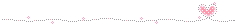








0 kiss(s):
Post a Comment