salam to all my beloved readers :]
windunyeee kite dekat uolls. uolls windu tak dekat kite? mesti tak kan? da tau da. hehe ! okeh now kite nak buat satu lagi tutorial. requested by si gadis somel farah farhana. ape tu tulisan gerak-gerak dekat tab browser? contoh macam dekat bawah ni :
if uolls bukak belog ni then uolls nampak la tulisan dekat tab browser ni gerak-gerak macam yang kite bulat kan tu. this is a simple tutorial. are u ready now? so here we go !
STEPS
1. log in => dashboard => design => edit HTML
2. click ctrl+f and search this code </head>
3. copy code kat bawah ni and paste dekat bawah code </head>
<script language='JavaScript'>
var txt=" text anda ";
var ekhancepetandunk=170;var fress=null;function gerakyuk() { document.title=txt;
txt=txt.substring(1,txt.length)+txt.charAt(0);
fress=setTimeout("gerakyuk()",ekhancepetandunk);}gerakyuk();
</script>
4. link yang red color tu bule replace dengan text anda sendiri
5. preview dulu tau
6. then save !
haa senang je kan? tak susa mane pun. so farah after this u bule la buat. kacang je ! hehe ! and kepade sesape yang nak buat jugak bule la try this tutorial. that's all ! jangan lupe credit dekat kite ye :]
ok bai ♥







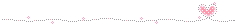








7 kiss(s):
i dah try wat hehe menjadi menjadi;) i like..tp babe..camne lak nak ade pic comel2 mcm u nye?
pic comel2? means yg dekat mne?
mcm esha nye tu hehe
means yg dkt bahagian mane ek? kat tab ke kat komen ke?
hye farah.
knp kite wat tak jadi ea...
sorry la..baru nak blaja..huuu.
tadi kite edit html..pastu search la tu kan..
tapi die link kat
salah ke eaik..
eh tak jadi? cr x code kat step 2? da cr code tu leh copy code satu lagi then pastekan je kat bwh code kat step 2..
ada tak tutorial cmne nk buat yg 'love pink' yg kat tab browser awk tu ^^ cute lah. nak tau sesangat ;)
Post a Comment